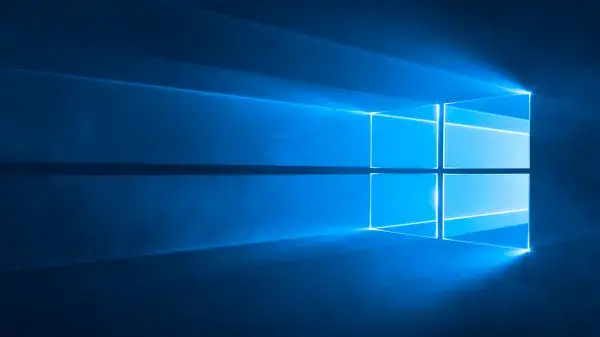Do you want to play your favorite mobile game on your PC too? This can be done without any problems thanks to Android emulators. We’ll tell you which of them are really worth it.
Do you also want to use your mobile phone games and smartphone apps on your computer? Or are you currently developing an app yourself? Then an Android emulator is needed. With this, you can easily map your cell phone operating system to the PC.
In the following article, we will tell you which emulators we recommend.
The best for the most: Windows Subsystem for Android
The current emulator top dog comes from Microsoft itself and is called Windows Subsystem for Android (WSA). The software released with Windows 11 impresses with its high level of user-friendliness and good performance – and the security of not installing anything unwanted when downloading.
Perfect for beginners: The subsystem is quick and easy to install. The easiest way is via the Microsoft App Store , where the subsystem is installed together with the Amazon App Store. Advanced users can also use the installation via PowerShell.
WSA is a fantastic option, especially for developers, since the subsystem shows up directly in the device manager of many development environments.
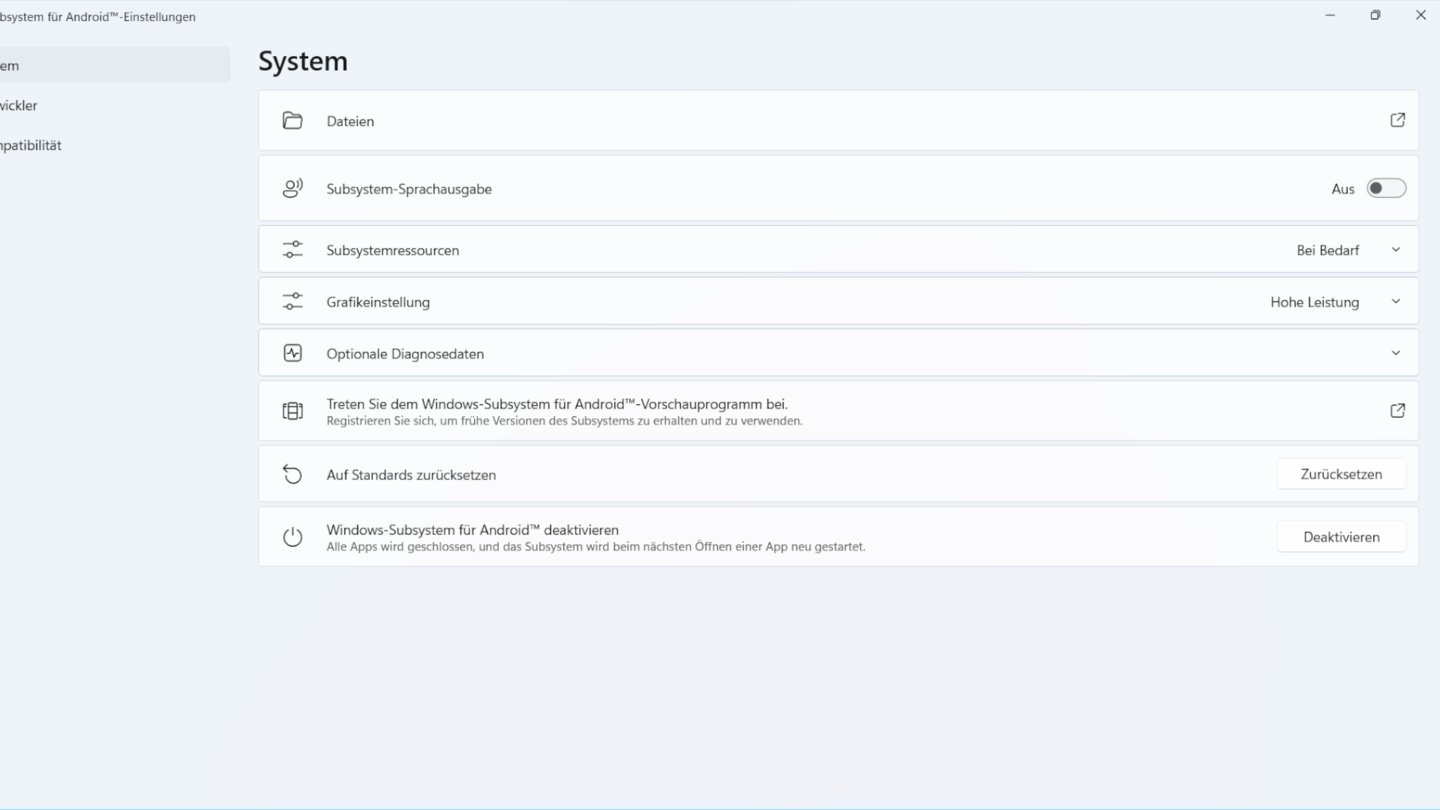
However, the WSA only plays Android apps. You can’t simulate an entire smartphone with it. And if you want to use the emulator primarily for gaming, you often have better alternatives than the subsystem. Others have the edge, especially when it comes to app selection and performance.
The best Android emulator for gaming
A whole range of emulators has made it their mission to enable Android gaming in high quality on the PC as well.
Our favorite: Of all the competitors, the LDPlayer was able to convince us the most.
On the one hand, this is of course due to the fact that the emulator was particularly responsive and smooth in our practical test. But we also liked the absence of annoying ads or bloatware. Important features such as controller support are also on board.
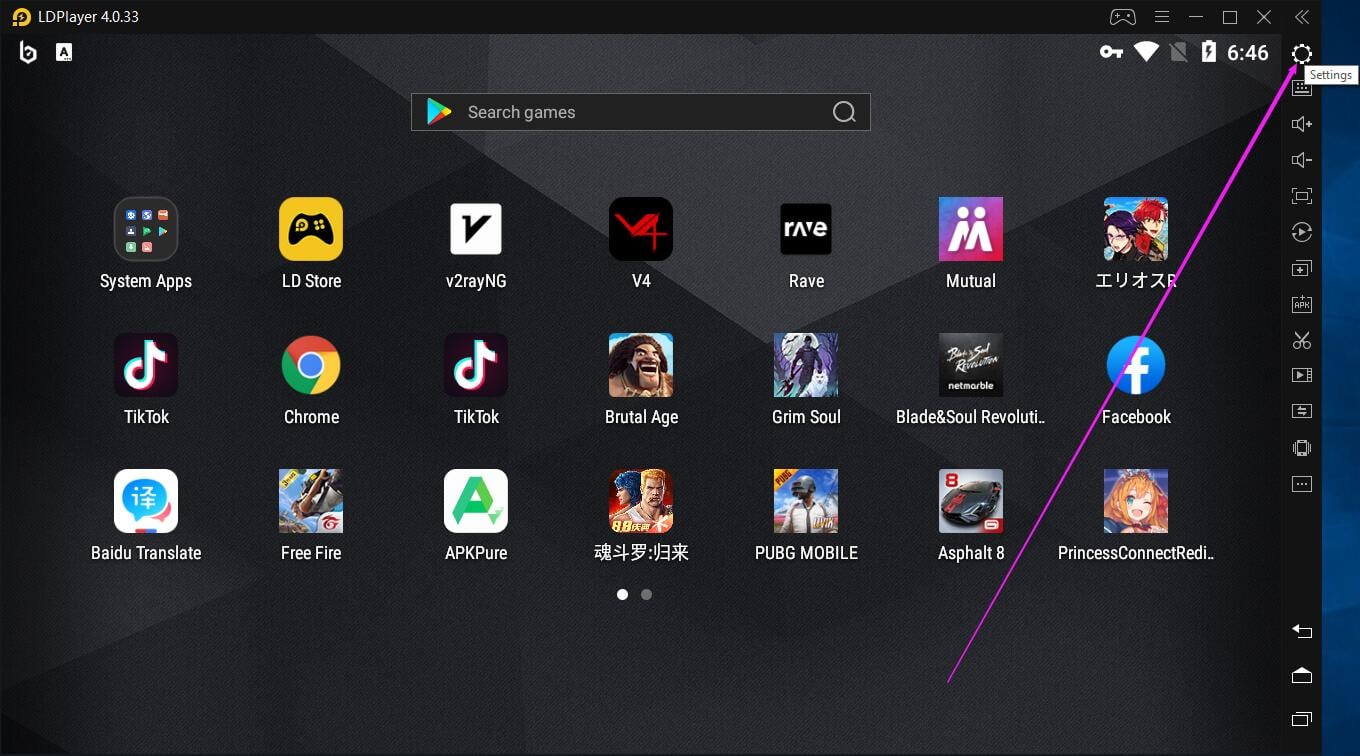
Other good gaming emulators: In addition to LDPlayer, there are a number of other emulators that, in our experience, are also highly recommended. So if you want to do without the LDPlayer, you have the following alternatives:
The best Android emulator for developers
Developers have different needs than gamers when it comes to Android emulators. For them, less high FPS numbers and low CPU load are in the foreground. Instead, it is important to be able to start your own app quickly and regularly without a long setup.
Our favorite: As already mentioned, the WSA cuts a fine figure here. For many developers, however, another big name is likely to win the race: Google’s in-house Android emulator.
With almost all activities of a real Android phone can be replicated – and on a variety of simulated models.
The underdog is not left unmentioned: Another alternative besides the two corporate emulators is Genymotion. Especially in the early days, this was the emulator of choice for many developers. But even today, Genymotion is still doing well as the third party in the group.