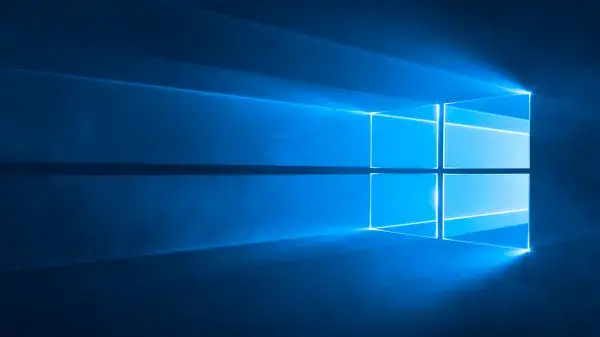How you update your Android cell phone and what you have to consider – our guide reveals it.
If you want to protect yourself from malware, you should keep your Android phone up to date. Especially since the updates not only increase your security but often also add many useful functions and features.
Anyone who buys a cell phone these days usually gets a product that gets better and better over time. Here you can find out how you can update the Android cell phone and what needs to be considered.
Install Android update: Here’s how
Installing an update is very easy these days. As a rule, the manufacturers distribute the update to you automatically as soon as it is ready. Your Android phone will then receive a notification informing you that a new update is available.
In most cases, you then have the choice of installing the update immediately, deferring it, or scheduling it for a time when you are not using the phone (e.g. at night).
If you decide not to install the update until later, proceed as follows:
- Call up your smartphone’s settings.
- Looks for a category named
System
orSystem Settings
. The designation may vary slightly depending on the manufacturer. If you’re not sure, just type “update” into the search bar of your Settings app.
Now install the suggested update or manually check whether a newer version is available for you.
Install Android update with the PC: Here’s how
It is also possible to update your mobile phone manually via the PC. This is helpful, for example, if you currently do not have a stable WiFi or mobile connection for your cell phone. Also, it is often the solution when a previous update failed and your phone needs to be reset or repaired.
In order to update your cell phone with the PC, you have to download the PC software from the manufacturer of your smartphone in most cases:
| Manufacturer | Tool |
|---|---|
| Samsung | Samsung Smart Switch |
| Google Pixel Update and Software Repair | |
| Sony | Xperia Companion |
| Xiaomi | Mi PC Suite |
| LG | LG PC Suite |
| Motorola | Motorola Device Manager |
| Asus | MyAsus |
| Oppo | PC Connect |
Most of these tools will automatically notify you when a new update is available for your smartphone once you connect the phone to your PC via USB. Alternatively, there is almost always the option to search for an update manually.
When a new update is available, you can use the tool to download and install it. Simply follow the on-screen instructions.
Some manufacturers such as Nokia, OnePlus, or Realme do not have PC software, which is why they are not listed here. With these, you have to install updates directly via your mobile phone.
Android Update: You have to pay attention to this
When updating your Android cell phone, you must ensure that the process can be run uninterrupted. An update that is interrupted and fails can potentially render your phone unusable.
To be on the safe side, you should ensure that your cell phone is charged at least 60 percent and that there is a stable internet connection. If you have sensitive data stored on your phone that is not backed up in a cloud, it also makes sense to back up this data beforehand.
During the update process, you should put the cell phone on the table and just let it do its work. This also prevents you from accidentally turning it off or dropping it from your hand while it’s updating.
Why is my phone not getting an update?
Most manufacturers support their phones with updates for about three to five years. If your cell phone is too old, it may be that it no longer receives updates.
If you’ve been waiting for an update for a long time, for example, the one for the current Android 13 version, take a look at our guide and check whether your phone will receive the update:
Unlike iOS, Android is an operating system that gets installed on a variety of very different devices. Before an update can be distributed, the manufacturers have to adapt and optimize current Android versions to their devices. These are then tested extensively before they are distributed to the users.
These processes can often take months, which is why some Android owners have to wait a long time for updates.
Why are Android updates important?
- Security: The security updates are pretty much the most important updates to install. They protect you from viruses, malware, and security vulnerabilities. Cybercriminals are always finding new ways to exploit vulnerabilities in the system. Security updates make sure to close them again and keep your device safe.
- Bugfixes: Updates often fix bugs that have plagued your phone. They can therefore ensure that your smartphone runs more stable or even faster. Bug fixes can also help extend your battery life if a bug has caused increased consumption.
- Compatibility: Updates to your Android smartphone ensure that it is always compatible with the latest devices and apps. All Android apps require a specific Android version to use.
- New features: Finally, updates ensure that you get new features for your mobile phone. This could be new features for the camera, additional optical customization options, or other improvements that may be useful.
Can you revert to an older Android version?
In general, the answer is: no.
There are certainly options that require the mobile phone to be »rooted«, i.e. obtaining administrative rights. But you have to go deep into the topic and the whole thing is not without risk.
In most cases, you won’t find an official image of the firmware you want to go back to either, since the manufacturers don’t plan to go back. So you have to search the community and forums for the necessary tools and files.
Some manufacturers, such as Google, make it a little easier for you by providing the necessary files. Again, the process isn’t that easy, so be sure to follow the instructions carefully so you don’t go wrong.
If you’re not sure whether you should install an update, it’s easier not to install it than to get rid of it later.
Why would you not want to install an update? For example, if you depend on certain apps or devices that are not yet compatible with the newer Android version.