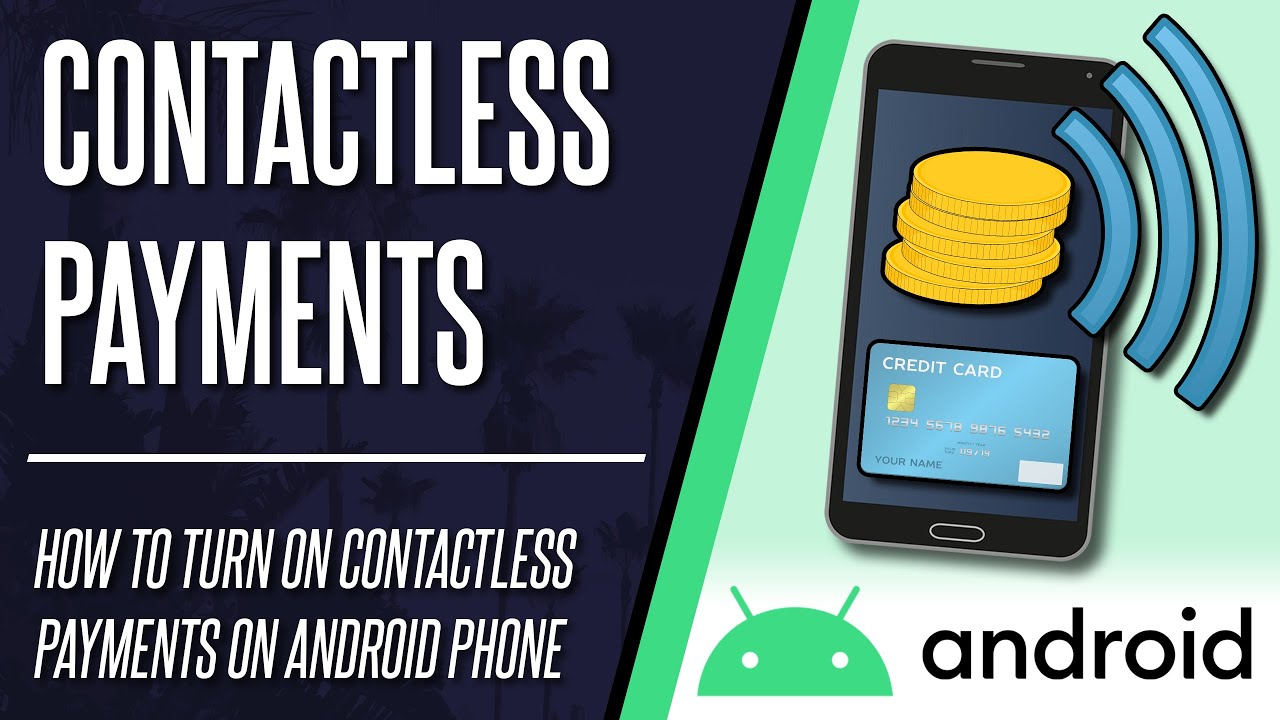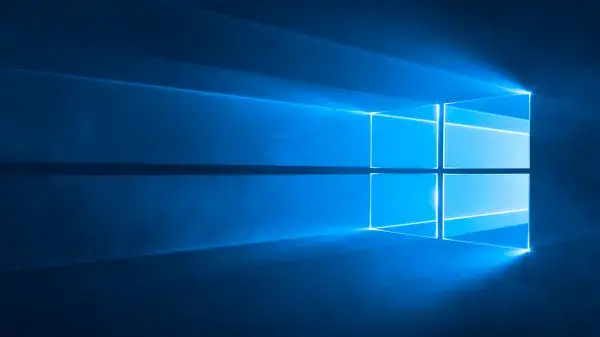With NFC you can easily pay wirelessly and transfer data. Our guide on the topic explains how it works and what is behind it.
Nowadays almost every mobile phone has NFC. The technology makes it easy to transfer data over short distances. NFC can make your everyday life a whole lot more pleasant.
Our guide tells you exactly how NFC works, how you use it with an iPhone or Android cell phone, and where you encounter NFC in everyday life. We also clarify the question: Can NFC also harm you or your cell phone?
What is NFC (Near Field Communication)?
The abbreviation NFC stands for Near Field Communication
.
With NFC, data can be sent wirelessly over short distances of around 10 to 20 centimeters. After about 4 centimeters, however, the transfer rate drops.
Up to 424 kilobits per second can be transmitted via NFC. This means that the technology has sufficient bandwidth to transmit links, for example.
NFC uses the radio technology RFID (Radio Frequency Identification). The frequency used worldwide is 13.56 MHz.
For NFC to work, you need a device (e.g. a smartphone) and a transponder. This NFC transponder can be installed almost anywhere, it is often found in card readers, for example.
What do you need NFC for on your cell phone?
NFC can be integrated into everyday life in many ways, especially on cell phones. A number of popular uses would include:
- Mobile payment by cell phone at the checkout (e.g. Google Pay, Apple Pay)
- For data exchange between mobile phones, tablets, smartwatches, and Co.
- Mobile ticket purchase by cell phone (e.g. local public transport, flights)
- Access to locked areas (e.g. hotel rooms, garage door)
- Transmission of additional information (e.g. on advertising posters)
- Wireless charging of compatible devices
- Control smart home devices
Does my cell phone have NFC?
Almost all current cell phones and smartwatches, as well as many tablets and laptops, now have NFC. Installing an NFC chip has been standard since Android 4 and iPhone 6.
Here’s how you can find out: To check whether your device supports NFC, it’s worth taking a look at the settings. If there is a sub-item for NFC, usually in a sub-menu called Connections
or Network
, then the device supports the technology.
Alternatively, you can take a look at the packaging of the device. The NFC logo is often printed there if the technology is supported. The logo can be recognized by its large, stylized N.
How do you activate NFC on your cell phone?
To enable NFC on your phone, you should first ensure that NFC is enabled in the settings described above.
- Android: Most Android phones also have a quick setting to turn NFC on or off on the fly. To do this, scroll down once on your main screen and then look for
NFC
in the quick settings.
- iOS: NFC has been automatically activated at Apple since the iPhone 11 and cannot be switched off quickly. With older devices such as the iPhone 7, NFC can be switched off and on again using a button of the same name in the control menu.
Should NFC stay off?
In general, there is no need to worry about data theft via NFC. Therefore, in our opinion, the function can remain active permanently without hesitation.
The limited range of 20 centimeters under ideal circumstances means that potential data thieves have to get very close to the NFC chip.
Anyone who feels uncomfortable with this can secure their cards or mobile phones with an RFID protective cover. They are available in credit card format and as mobile phone cases for many models.
NFC data is also encrypted during transmission. Also, no security-related data is transmitted. Transferring money via NFC is limited to small amounts.
In addition, the active NFC chip requires very little power. Permanently activating the function hardly limits the battery life of the smartphone.