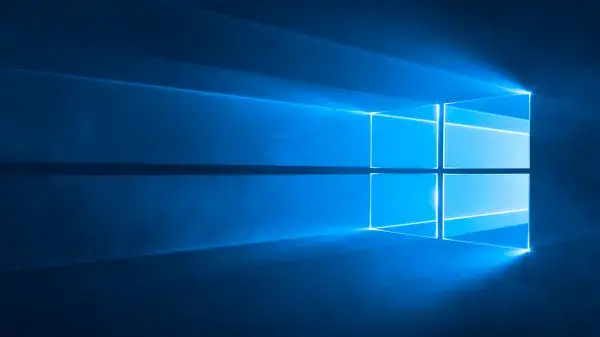Be honest: Which technical device annoys you the most and why is it the printer?
Printers become a test of patience the longer you own them, and the signs are unmistakable when the machine begins to die. Poor print quality, paper jams, and strange noises are just three symptoms of its impending demise.
Of course, no device lasts forever, but with a few simple tricks, you can extend the life of your printer.
How long do printers last on average?
Inkjet printers last quite a long time. Of course, this depends on how intensively they are used. Starting with an ordinary printer at home, the device will easily print for five years.
Laser printers are considered even more durable. This is because they are modular and individual parts can be replaced more easily.
With these tricks, you can extend the life of your printer
We give you 6 tips on how to get more out of your printer.
Uses high-quality ink and paper
Printer ink is expensive and the temptation to turn to cheaper alternatives is tempting. Not only do manufacturers like to put a stop to this, but cheap ink can also damage the printer in the long term.
The house brand may be more expensive but is tailored to the corresponding device. If the printer lasts longer as a result, it is also good for the wallet. If you don’t want to use HP and Co., you should look out for ink that has been certified by the manufacturer.
Replace ink before it dries
As a rule, the printer reports when the cartridge only has 20 percent ink left. Even if there is still around a fifth left for printing, the cartridge should be replaced soon. Dried-up cartridges cause unnecessary wear.
Be careful when replacing printer cartridges
The show is just as important as the timing of the exchange. It’s worth taking a look at the manual because if you work too rough, you can damage the printer.
Also, avoid touching the bottom of the cartridge as soon as the safety film has been removed.

Check the instructions for proper usage
This might be a mundane tip, but check your printer’s instructions to minimize paper and ink consumption. If you often have to print out one and the same document several times because something doesn’t fit, this wear and tear adds up over time and ultimately debits the account.
Clean your printer regularly
Dusting the dust off the chassis is only part of the cleaning process because the inside of your printer will also get dirty. Depending on the situation, this can lead to encrustation and wear, which is why the printer should be cleaned once a month if you print frequently.
You will find a dedicated approach for your model in the instructions.
Uses the standby mode
You don’t have to turn your printer on and off every time you want to use it. Similar to the television, there is a standby mode. As a result, the printer does not restart every time you want to use it.
What should you consider when buying a printer?
Even before you buy the next printer, you should consider which device suits your needs. Again, we have some advice.
Inkjet or laser printer?
Do you rarely print and mostly just text? Then a laser printer is worth it. No paint can dry out there and components can be replaced more easily. If you mostly print photos, then an inkjet device is the better choice.
Printer or multifunction device?
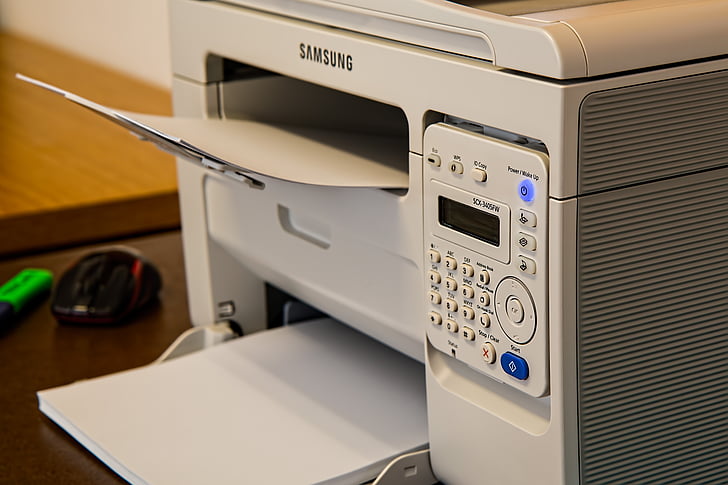
Many of us probably don’t have a printer at home, but a device that can also scan, copy and fax. But is that necessary? Anyone who only mainly prints is better served with a pure printer, because they are cheaper than multifunction devices.
connection options
The days of cables are over, many printers work via WLAN or support cloud printing. Buy a device that supports the way you use it to save money by spending it on features you don’t use.
Consider follow-up costs
A printer alone is not enough. You will also need paper and ink. Before you buy, think about the printer’s requirements, because these running costs add up. And if you buy cheap, you buy twice.
Consider your usage behavior
What sizes of paper do you print? Do you print documents or lots of pictures? Do you need a multifunction device or is a printer enough? How often do you print?
If you ask yourself these questions, many devices will fall out of the selection. A printer should last for many years, which is why a purchase should be well-considered.