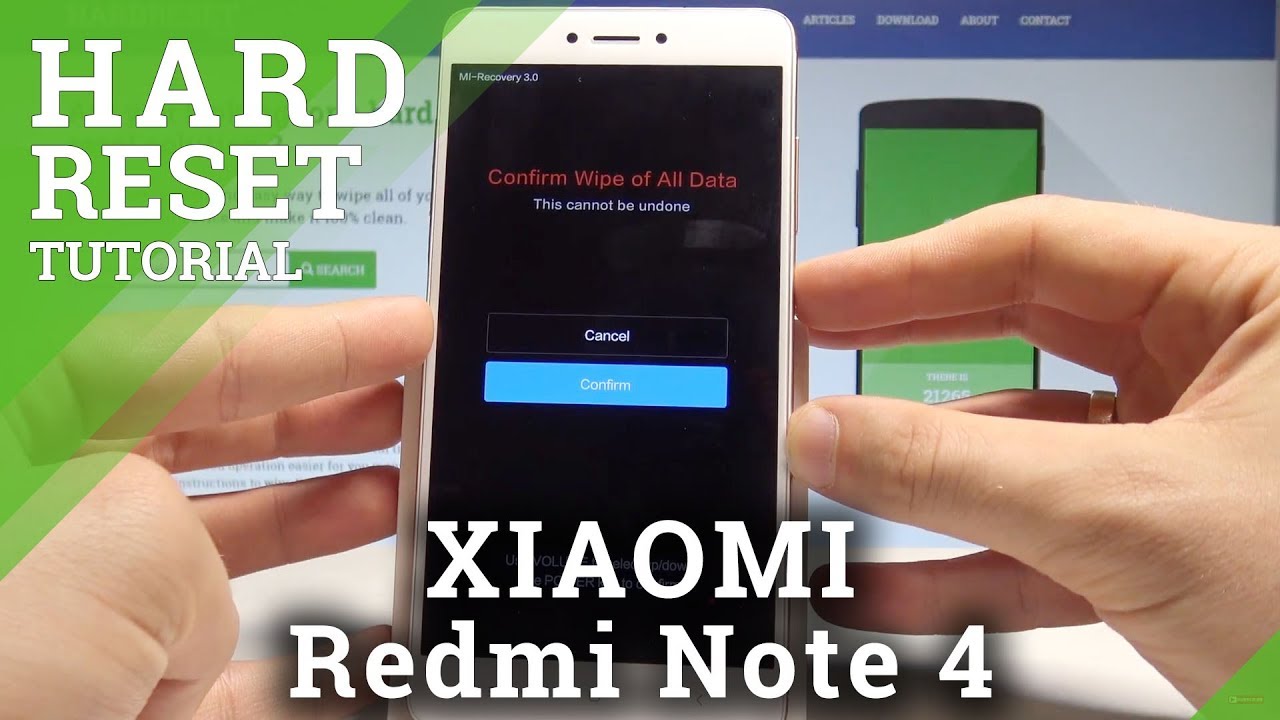Xiaomi is one of the popular brands of smartphones with affordable prices, but it has qualified specifications in every class. So far, Xiaomi continues to innovate by launching the latest types of smartphones every year. Xiaomi mobile phones, which have been used for a long time, will definitely experience a drop in performance.
But don’t worry, because Xiaomi’s performance can return to normal by resetting.
Restoring factory settings or resetting is an action that can solve the problems encountered by smartphones.
The reset method itself consists of 2 types, namely hard reset and factory reset. If your Xiaomi smartphone often encounters errors, try resetting it. it will usually return to normal as before. You can use the reset method as a first step before flashing a Xiaomi mobile phone that has system problems.
If the problem is mild, you can usually fix it by resetting it and returning it to normal as before.
How to do a hard reset or factory reset of a Xiaomi mobile phone is actually very easy.
But not all users understand how to reset.
Before performing the reset process, it is strongly recommended that you back up your data first.
This is because the reset process will erase all data contained in the smartphone, starting with contacts, photos, videos, and other files.
If you no longer need the data, the reset process can be performed directly without first backing up the data.
Also, make sure that the battery of your Xiaomi mobile phone is over 50% charged. This is so that the reset process stops in the middle of the road because the Xiaomi mobile phone is low.
If you have met both of the above conditions, then you can start the reset process on Xiaomi HP immediately.
Through Settings
Factory Reset Xiaomi is a way to reset Xiaomi mobile phone to factory settings via Settings / Settings, the method is as follows:
- Open the “Settings” application available on HP Xiaomi.
- Then open the “Advanced Settings” menu.
- Then open the “Backup and Reset” or “Backup and Reset” submenu.
- Then click the “Factory data recovery” or “Factory data recovery” option.
- Then press the “Reset phone” button located at the bottom.
then click “Next”, then click “OK”. - Then check by entering the password to continue the reset process.
- Wait for the process to succeed.
If the factory reset process is complete, your Xiaomi mobile phone will return to the factory settings, which means that all the initial settings are like a new mobile phone.
When the Xiaomi mobile phone turns on again, a welcome screen will appear and you will be asked to make some adjustments.