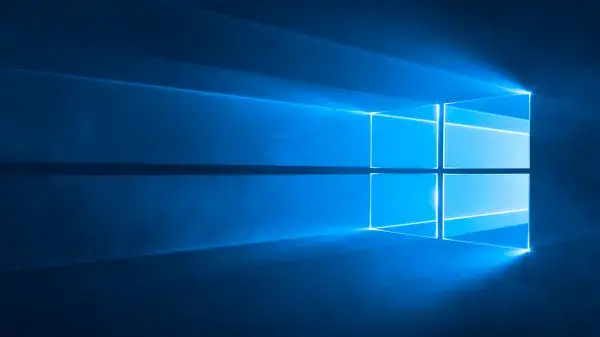On the go with the iPhone – and longer away from electricity? With these simple tricks, the cell phone lasts longer.
The weekend is knocking at the door – and with it the associated activities. Whether it’s an art gallery, a barbecue party, or a hiking trip: there isn’t always a socket to hand. Anyone who has grown together with their iPhone is quickly frustrated with the empty battery.
So that the iPhone has more power, does not give out, or at least lasts longer, we have put together seven points that will help you to increase the longevity of your iPhone.
And, yes, many of the tips & tricks can also be applied to non-iPhone devices – but not all of them.
Trick 1: The 20 to 80 percent rule
Extend the life of the battery by always keeping the charge level between 20 and 80 percent. Yes, it works if you have a current smartphone with a lithium-ion battery.
Today’s lithium-ion batteries have nothing in common with the nickel-cadmium batteries of the past. At least when it comes to charging and discharging. It was advisable to always fully charge or discharge the battery,
Why is it important to maintain a charge level of 20 to 80 percent? Lithium-ion batteries are relatively susceptible to heat development – and if the charge level constantly hits the 100 percent mark, the battery likes to get hot.
If you are aiming for the longest possible service life for your battery, this should be avoided. Leaving your cell phone connected to electricity all the time can damage the battery.
Instead of leaving your smartphone plugged in at night, it can be worth charging during the day. So you can check when the charge level has reached the magical 80 percent limit – and should be taken off power again.
To counteract the development of heat, however, there are also chargers with built-in ventilation.
On the other hand, there is a below 20 percent mark, which makes the battery susceptible to deep discharge. In extreme cases, a deep discharge can cause a battery to break down.
A product like Chargie is a way of charging your cell phone while you sleep while still adhering to the 20 to 80 percent rule. With offerings like Chargie, battery charging is capped at 80 percent.
The associated app can be obtained from the App Store or Google Play.
Trick 2: Protection against high temperatures
According to Apple, a room temperature of at least 16 and a maximum of 22 degrees Celsius is ideal for the iPhone. Apple also advises against exposing an iPhone to a temperature above 35 degrees Celsius. Because then there is a risk of permanently damaging the battery of your handset. So: put your iPhone out of the sun!
One way to deal with an ungracious high temperature is to use Apple’s own chargers. For example, the MagSafe charger. Because the MagSafe monitors the temperature, you and your iPhone are protected from overheating.
Should the temperature then exceeds the critical threshold value, MagSaf throttles the charging process – and stops completely.
Ditto for Apple’s own MagSafe battery; this also puts a stop to the charging process if the handset gets too hot. But enough of the drumbeat for app products: What other battery-saving methods are there?
Trick 3: slow versus fast charging
Speaking of charging, instead of using a fast charger, it can be worth plugging in a slow charger. At least at night. Sounds paradoxical?
While the fast charger pumps electricity into your smartphone within a very short time – and again quickly lacks charging energy – a 5-watt charger charges evenly over a longer period of time.
This makes sense, especially at night, when there are several smartphone-free hours available to charge the battery. Because: A more powerful charger gives real power – but this leads to noticeable heat development.
In addition, a smartphone to which you plug a 5-watt charger stays significantly cooler – or rather: it heats up less. For comparison: A more powerful charger initially gives full power, which unfortunately leads to noticeable heat development in the battery.
The heat development is a point that leads us directly to point 4.
Trick 4: Remove the phone case
It sounds awkward at first, but makes sense after a moment’s thought: removing the cell phone case extends the life of the battery. Why? Because certain phone cases can cause excess heat to build up. Especially when such cases block air circulation.
If you notice that your smartphone is getting hotter than usual while charging, you should take the phone out of the case. Does the heat development decrease now? If so: Is your cell phone case actually the culprit?
Trick 5: Activate power-saving mode
The easiest way to save energy is to use the power-saving mode that has been built into the iOS 9 operating system since it was introduced.
If this is activated, the iPhone gets rid of several battery hogs at once: background updates are deactivated or the display brightness is reduced.
The iPhone itself suggests switching to power-saving mode as soon as the battery has fallen below the 20 percent mark – but if you want to keep your battery fresh for longer, you can switch on the power-saving mode beforehand.
Trick 6: Download favorite music
Sure, on the go with the iPhone, earplugs in your ears, and listening to your favorite band or podcast, that makes you happy. However, streaming via WLAN also draws a lot of power.
That’s why it’s recommended to download audio – or play music and chatter podcasts directly from the iPhone. Because: Reloading via the Internet is another energy guzzler.
Were these 7 points helpful to you, or have you already implemented these glorious seven points – and are you still suffering from an ailing battery? Let us know in the comments which life hacks you have up your sleeve to save your handset battery!