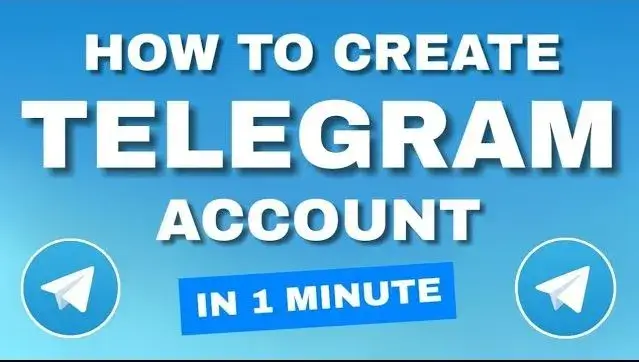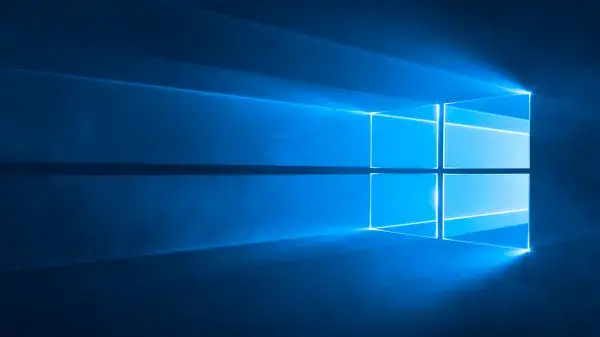How to Create Telegram Account: Complete Telegram Tutorial (Step-by-Step)
Creating a Telegram account is a simple process that can be completed in a few easy steps. Here is a complete tutorial on how to create a Telegram account in 2023:
Step 1: Download the Telegram app
– Visit your device’s app store (Google Play Store for Android or App Store for iOS).
– Search for “Telegram” in the search bar.
– Tap on the Telegram app icon and click on “Install” or “Get” to download and install the app on your device.
Step 2: Launch the Telegram app
– Once the app is installed, locate the Telegram app icon on your device’s home screen or app drawer.
– Tap on the icon to launch the app.
Step 3: Sign up for a new account
– On the Telegram app’s welcome screen, you will be prompted to enter your phone number.
– Enter your phone number with the correct country code.
– Tap on “Next” to proceed.
Step 4: Verification
– Telegram will send you an SMS with a verification code to the phone number you provided.
– Enter the verification code in the app to verify your phone number.
– If you don’t receive an SMS, you can request a voice call for the verification code.
Step 5: Set up your profile
– After successful verification, you will be asked to set up your How to Create Telegram account:
– Enter your first name and last name in the respective fields.
– You can also add a profile picture by tapping on the camera icon.
– Tap on “Next” to proceed.
Step 6: Start using Telegram
– Once you have set up your profile, you will be taken to the Telegram app’s main interface.
– You can now start using Telegram to chat with your contacts, join groups, and explore various features.
Optional Step: Sync contacts
– Telegram gives you the option to sync your contacts to find friends who are already using Telegram.
– You can choose to allow or deny access to your contacts.
That’s it! You have successfully created a Telegram account. You can now start enjoying all the features and functionalities that Telegram has to offer.