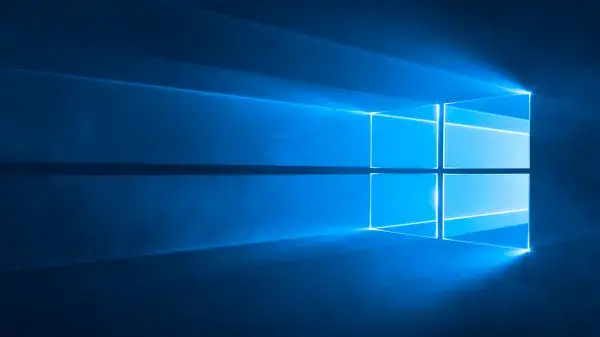Does it hurt my battery if the laptop is always connected to the mains? I did some research and now I can finally sleep soundly again – even if the matter is more complicated.
Whether in the office, on the balcony, playing Dungeons and Dragons or on the couch: When I’m not playing on the gaming computer, I spend most of my digital time on the notebook.
What I really became aware of recently: the device is almost always connected to the socket. It rarely happens that I only run the notebook on the built-in battery.
Is this a problem? Somewhere in the back of my mind, it’s still haunting, this thought. A notebook that is permanently connected to the power supply can only be detrimental to the lifespan of the hardware.
But I wanted to know for sure. So it’s time for a bit of research: Does it damage my laptop if it’s constantly being charged via cable?
The short answer: just a little bit, but there are a few things you should be aware of.
What would have to be clarified beforehand?
Before we get started, a quick disclaimer: in this article, I am referring to modern lithium-ion batteries. Older devices may still have nickel-cadmium or nickel-metal hybrid batteries installed. Different rules of the game apply to them.
So let’s start with the basics: If the notebook is operated, it consumes electricity – logically. And when the device is connected to the mains, the battery of the device recharges.
You no longer need to be afraid that the battery will be overcharged and damage the device. Current devices have protective functions to prevent this.
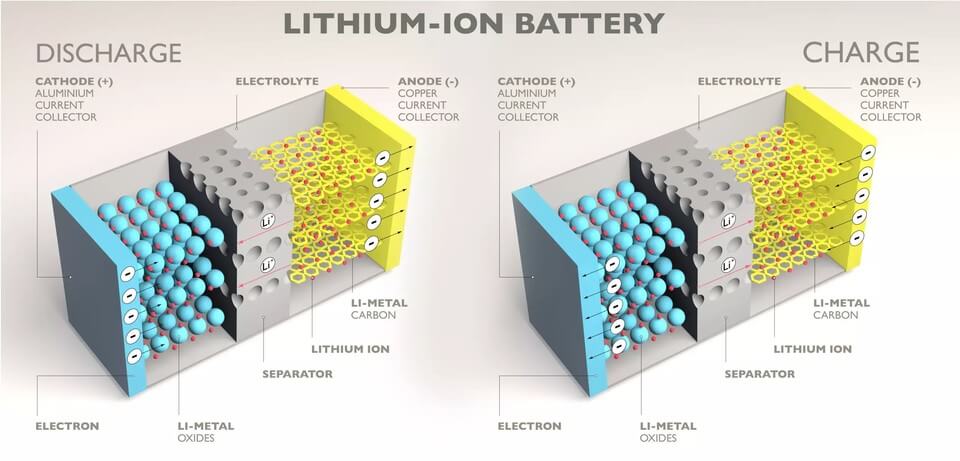
Why you don’t really need to worry about charging cycles
The following applies to all rechargeable batteries: They are not made for eternity. Lithium-ion batteries lose capacity from the moment they are completed.
The whole thing is accelerated by loading and unloading. If a battery can handle 1,000 charging cycles without a significant loss of charging capacity, this means that you can charge the device from 0 to 100 percent a thousand times – or from 50 to 100 percent two thousand times.
It is therefore irrelevant for the charging cycles whether you operate the device on the mains or only on the battery.
But it gets even better: Depending on the model, your notebook can have intelligent functions that even reduce the charging cycles on the mains. It works like this:
Once your notebook has been fully charged, it is no longer powered by the battery. Instead, the power required for operation is used directly from the socket at the battery – without burdening it with permanent charging and discharging.
The battery will then only be recharged as soon as the memory level falls below a certain percentage.
But there is a problem: the higher the battery level, the more voltage is required to trigger the electrolysis necessary for charging.
In practice, this means that the last ten percent of the battery level in particular is not comfortable territory for the notebook. So if you have the choice to fill the battery up to a maximum of 80 or 90 percent using the settings, you should definitely use it – more and more manufacturers are offering such an option.
Why you shouldn’t load carelessly anyway
At the same time, it can still happen that you end up damaging your notebook if it is connected to the network for too long. how come
Problem 1 – Extreme temperatures: The device feels most comfortable when you operate it between 0 and 35 degrees Celsius. Due to the permanent loading, this value should not be exceeded – actually.
After all, if you expose your notebook to a heavy workload for a long time and at the same time keep it in a warm place with poor cooling, the device can still get too hot. The battery suffers as a result.
Problem 2 – Our behavior: We often use our notebook less sparingly when it’s connected to the network: power-saving settings? Pff, I don’t care! I have an outlet.
However, this also means that the notebook has to be charged more frequently by small percentages, which means that more battery charge cycles are consumed.
What I will do differently in the future
I’ll be honest: my notebook is still plugged in when I work on it for a long time. My desire to constantly plug and unplug the power plug and keep an eye on the battery level is limited.
Nonetheless, it was instructive for me. On the one hand, I check whether my notebooks have settings to limit the battery level to below 100 percent.