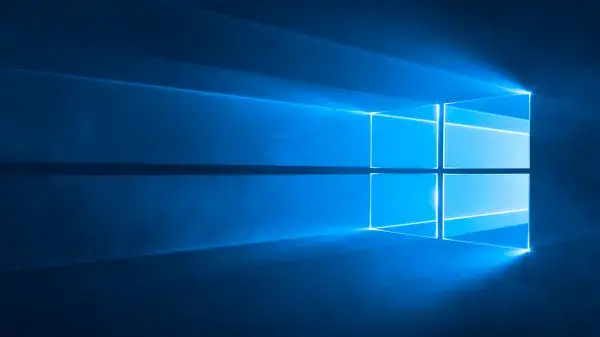We go on vacation and leave everything unoccupied for a week, sometimes two. The preparations not only include packing your suitcase, but also unplugging most of the electronics. But when should you do that – and when not?
Why should technology be taken off the grid at all?
There are also three good greens.
It saves money. Yes, it may not be too much, but it’s worth it. Energy efficiency and standby power consumption have both improved in recent years, but why keep your home in working order when you’re enjoying your holiday hundreds of miles away?
Devices are protected against overvoltages. Around 300,000 damage caused by surge voltages occur in Germany every year. According to the German Insurance Association, in 2017 an average of 840 euros was incurred per lightning strike. Anything that is not connected to electricity cannot be affected by overvoltages.
You are proactive in preventing accidents. We don’t want to stir up fear, after all, thousands and thousands of people go on vacation every year without unplugging their devices. It should be noted, however, that you tip the scales in your favor.
You should unplug these devices while on vacation
First of all: Simply switching everything off and pulling the plug is a valid option. Below is a list of where it’s most worthwhile.
TVs, consoles, and cable boxes

The entire home cinema still consumes electricity even in standby mode (television approx. 0.5 watts per hour, a PlayStation 5 draws 0.3 watts per hour), which you can easily save.
Don’t worry about OLED TVs. You shouldn’t unplug the TVs with the organic pixels too often, since cleaning programs can also run on standby, but once on vacation is no problem.
Although cable and satellite boxes take a long time to boot up again, it’s worth flipping the power strip switch here, too. Nobody watches TV anyway.
Computers and peripherals
Power outages and surges can damage electronic equipment, and it’s doubly frustrating for computers with sensitive data (especially if you don’t back up regularly).
Computers, monitors, printers, and whatever else is found in the study can be unplugged without any problem.
Smart-Home-Equipment
Most smart homes have a mix of critical devices (security cameras or smoke detectors) and non-critical devices (smart speakers or smart lights).
In order to also protect non-essential devices from overvoltage, it is worth pulling the plug out of the socket.
Charging stations
The popularity of lithium-ion devices for use in and around the house has skyrocketed in recent years, vacuum cleaners or robotic lawnmowers are widely used tools.
Charging stations that belong to such devices have built-in protection mechanisms against overvoltage, but you don’t need to charge the vacuum cleaner robot when you’re not at home. For safety reasons, charging stations for larger devices should therefore be disconnected from the power supply. This is also good for the wallet.
You should definitely leave these devices connected to the power supply
Sure, the vast majority of devices in our home aren’t critical when it comes to keeping the house running. If you put your feet up on the beach, the computer at home doesn’t necessarily have to download updates.
On the other hand, there are technical devices that should stay connected. Security cameras, for example, or smart smoke detectors. Also, no one will turn off the pump in the aquarium or unplug the fridge when it’s in vacation mode.
With some devices, however, it is not so obvious whether you should unplug them.
WiFi routers and modems
The power consumption of routers and modems is negligible, so switching them off is not worthwhile.
Particularly important: If you use critical smart home technology such as cameras or smart thermostats that require a WLAN connection, you are sabotaging them yourself. Therefore: Better to leave them switched on.
Essential smart home equipment
The rule of thumb is simple: If you use a smart home gadget when you’re not at home, then leave it in the box.
Security systems are one of them, but so are lamps that simulate someone being at home.
Also clever: run sensors for air quality. They tell you when something is wrong. If a certain measured value, such as fine dust or moisture, is too high, you can certainly send your neighbors to look for clues.
heating and water heater
You should leave these two devices switched on if you are not really away from home for weeks. They not only ensure that you are cozy and warm or pleasantly cool but also ensure that the apartment does not cool down or radiators lie fallow.
Most heaters and boilers have a holiday function. Another good tip is to adjust water temperatures according to the time of year rather than unplugging the unit altogether.
Flip the switch on the fuse box
Sounds like an abbreviation: Simply turn off the electricity in the corresponding room. In fact, you should only do this if you are absolutely sure what is really connected to this circuit. Otherwise, you might turn off something you might regret later.